| The translation of internet terms and the computer often left the difficulty personally for the linguists was caused by computer knowledge and the internet was new technology that continually developed and created new terms that beforehand had not been known in linguistic knowledge. Because of that not rare the direct translation of a term was felt awkward to be said and written. For example the term cookie was felt awkward when being translated into 'bread' in Indonesian. Translators must try as loyally as possible with his original meaning by not making term correspondence that will not be used by the users who were used to it with the term in the other language. Many of the terms the internet and the computer that had the history long that made the meaning words actually bolted, for example was the names of the famous make that often took from the language vocabulary where this company was. Therefore, terms that have been mixed with culture and the history of a nation will increasingly be difficult to be translated in the culture that completely did not differ and have the history of the internet and the computer that were the same the length. For example in this case was the term desktop in no way had his relations with the 'table' or the 'surface' in Indonesian. Pay attention to that not all the terms in this articl |
Tips prevented the Virus Infection going through USB FlashDisk
SIHBER, Sabtu, 21 Maret 2009At the time of us would plugin USB FlashDisk, right before put USB FlashDisk inside port USB, pressed the SHIFT switch, then put this USB FlashDisk permanently pressed the switch shift for 8-10 seconds.
When the system carried out the installation driver for this USB FlashDisk, pressed continued until the process of the installation was finished (usually baloon popup emerged), and pressed continues till several seconds again for the older machine usually to need longer time. A Dialog Box will possibly emerge (for the XP operation system), that gave information concerning fitur FilterKey. Don't worry... this was fitur accessibility for people who needed him. We could disable fitur this to not emerge still went through Control Panel > Accessibility Options. You know what to do. . . This technique in fact was to deactivate fitur autorun.inf that usually is met in CD the presentation, company profile or software the installation driver. And fitur this *** that usually is used by the manufacturers of the virus to spread
Maximised browser
SIHBER,
1. Used browser that was fast in mendownload the Web page. The recommendation: Firefox + plugin Fasterfox.
2. If you only wanted to look for information that his characteristics tekstual, disable fitur put forward images from browser, so as browser would not mendownload and put forward images this. Therefore, the data that was accepted would jauuuh more frugal.
3. Used fitur "Work Offline" if you will read a Web page in time that for quite a long time, as a result fitur car-refresh from this Web page (if being available) will not work.
DOWNLOAD
Labels:
Mozilla Firefox
Tips Deadly Auto-update
SIHBER,You definitely not want to if your pulse suddenly was finished because windows did car-apdate with mendowload millions byte in fact you did not want him.
1. From control the panel was opened automatic update, then chose "Notify me boots do the note automatically download or install them". Therefore, the connection that was carried out windows (svchost -- this must allowed by firewall) only will check whether our system necessary diupdate or not. If evidently quite important to diupdate, recorded link him then download ditempat other.
2. Turn off fitur the car update in browser. Pda Firefox, you could find in tools ->options -> advanced -> update.
2. Turn off fitur the car update in browser. Pda Firefox, you could find in tools ->options -> advanced -> update.
Labels:
Mozilla Firefox
The trick To speed up Mozilla Firefox
SIHBER,
If you wanted to speed up Mozilla Firefox you could be done by means of like along with:
1. Typed “about:config” in firefox you afterwards enter
2. Then will go out of one settingan to tweaking firefox
3. To change him, clicked 2 times and put the data perubahannya
4. If the data was supervised was not gotten in settingan default firefox, the right clique chose New. For the data took the form of the figure, chose Integer, to true/false chose Boolean.
Labels:
Mozilla Firefox
Tips Handle Memory died
SIHBER,1. Clear memory with a rub-pin pin memory with the purpose of cleaning cloth, may also give Tiner in a little more to clean from dust, and friction with the cloth will also provoke ion-ion on the pin memory tersimulasi that konduktornya become more active.
2. Navigate Avometer on the Ohm scale (scale to measure the barrier), may be in a position free of 1K, 10K, 100K ...
3. Take the needle negative (-) Avometer (black cable) and paste in one of the pins / memory foot, needle and positive (red cable) to the friction on the set of foot-leg IC / chipset memory, when memory has 8 pieces such as the IC friction needle (+) to the foot-IC is 8 feet.
4. Done .... please try to install memory on the Mainboard slotnya ....!
3. Take the needle negative (-) Avometer (black cable) and paste in one of the pins / memory foot, needle and positive (red cable) to the friction on the set of foot-leg IC / chipset memory, when memory has 8 pieces such as the IC friction needle (+) to the foot-IC is 8 feet.
4. Done .... please try to install memory on the Mainboard slotnya ....!
Tips treated notebook
SIHBER,Several of Tips Merawat Notebook/Laptop among them:
1. Don't bring closer with the drink and the liquid with laptop, if until spilled to laptop then could cause the component inside konsleting.
1. Don't bring closer with the drink and the liquid with laptop, if until spilled to laptop then could cause the component inside konsleting.
2. Don't placed laptop close to the source of the magnetic field, for example the TV, Speacker Active, Radio Tape or the cellular phone. The magnetic field will affect the component laptop especially harddisk him.
3. If brought laptop in order to be put into the special bag. The bag laptop was made in such a way as casing laptop was not easy to be scratched with the object around it or even could stifle small jolts. If periodically must clean casing him with cloth/cloth that could be bought in computer shops.
4. Don't moved laptop at the time of still lived. Laptop that was living was significant harddisk him also was working so as if being moved could cause head harddisk scratched cylinder so as will result in fatal.
5. Used stavolt or stabilizer. If using direct electricity, confirmed used stavolt/stabilizer or UPS to anticipate the fluctuation in the tension of electricity.
6. Placed laptop in the horizontal position should not be askew. Apart from not more ergonomic also caused the position harddisk not in the true position.
7. Shutdown correctly. If enabled, don't very much-time deadly laptop with released power/his battery. Power sudden electricity was out could cause harddisk had problems.
8. Kept in the place with the temperature that was not too extreme. Don't very much-time left laptop in the car that was parking in the hot place or the car machine in the living situation.
9. Don't placed laptop in the soft surface, so as laptop appeared to be sinking that could make laptop faster hot. Avoided also despised notebook ditempat that was dirty or dusty, because of the fan of the cooler notebook that was dibagian low, tended to smoke air from outside to cool down laptop.
10. Clean the LCD screen with soft and dry cloth. Wipe off slowly, should not press too hard and one direction, for example from left to right. Do not touch him with the finger yg wet or used the implement
DOWNLOAD
3. If brought laptop in order to be put into the special bag. The bag laptop was made in such a way as casing laptop was not easy to be scratched with the object around it or even could stifle small jolts. If periodically must clean casing him with cloth/cloth that could be bought in computer shops.
4. Don't moved laptop at the time of still lived. Laptop that was living was significant harddisk him also was working so as if being moved could cause head harddisk scratched cylinder so as will result in fatal.
5. Used stavolt or stabilizer. If using direct electricity, confirmed used stavolt/stabilizer or UPS to anticipate the fluctuation in the tension of electricity.
6. Placed laptop in the horizontal position should not be askew. Apart from not more ergonomic also caused the position harddisk not in the true position.
7. Shutdown correctly. If enabled, don't very much-time deadly laptop with released power/his battery. Power sudden electricity was out could cause harddisk had problems.
8. Kept in the place with the temperature that was not too extreme. Don't very much-time left laptop in the car that was parking in the hot place or the car machine in the living situation.
9. Don't placed laptop in the soft surface, so as laptop appeared to be sinking that could make laptop faster hot. Avoided also despised notebook ditempat that was dirty or dusty, because of the fan of the cooler notebook that was dibagian low, tended to smoke air from outside to cool down laptop.
10. Clean the LCD screen with soft and dry cloth. Wipe off slowly, should not press too hard and one direction, for example from left to right. Do not touch him with the finger yg wet or used the implement
DOWNLOAD
Tips 18 methods extended the Age of the Laptop Battery
SIHBER,
Along with was 18 methods of extending the age of the battery laptop:
1. Optimisasi Power Settings - Tampilan in the screen and hard the disk was two sources of consumption of the biggest battery. Most laptop came with the use scheme of energy that could extend the battery laptop you. Confirm you chose “Max Power” to save totalling possibly the power.
2. Redupkan Layar Anda - Increasingly obviously your screen, even more powers that were needed. If you could not work with that was overcast, at least for he automatically became more overcast when being not used.
3. Evacuate Peralatan Eksternal - Remove or killed USB when being not used.
4. Did don't use WiFi or Bluetooth - like external equipment, WiFi and Bluetooth consumed many powers. Turn off when being not used, then the work laptop you will become lighter.
5. Don't used CD/DVD drive - Hard drive consumed much energy, but CD/DVD drive consumed even more. Please to keep information in hard drive and used from there.
6. Hibernate, don't Standby - Standby reduced the use of energy, but not totalling hibernation that made the use of energy become zero during inactive.
7. Don't did Multitasking - Cobalah to do one matter of each kind of time when you relied on the battery. Even more applications that undertook, increasingly big the burden that was borne laptop you.
8. Close the program that was not needed - Even More programs that were going, increasingly heavy laptop you worked. Close the program - the program that was not needed (printer Manager, Itunes, desktop search, etc.).
9. Kill Scheduled Task - If you used scheduled task to undertake the program, arranged so so as this task did not go during the battery laptop you were low.
10. Don't played games - If you did not have the work to be carried out, avoided played games or watched DVD. Aktivitas this used more powers was compared opened the email or used word processor. 11. Condition Baterai Anda - the Battery was not just charged during the first time you
12. Train Baterai you - you might not leave the battery that was charged; unemployed for a long time. Please used your battery very much in a month so that your battery does not lose his capacity.
13. Clean contact of battery metal - the Transfer of the efficient power could also extend the age of your battery. Please cleaned metal contact every few months with soft cloth and a little alcohol.
14. Permanently Sejuk - Same like other electronics equipment, laptop you operated with more efficient if he was minded in order to stay cool.
15. Avoid the temperature of the extreme - should not let the battery laptop was open in the temperature of the extreme or the direct sunlight.
16. Defrag regularly - Defragmenting hard drive could arrange repeated file available, so as they could be used in an efficient manner. It was increasingly efficient that the work hard drive you, increasingly small the burden that was received by the battery.
17. Add the memory - you could reduce the dependence of the memory virtual and reduced consumption of energy by adding the memory in laptop
18. Add Baterai the two - If you wanted to maximise the productivity from the mobility laptop you, better you had the battery cadanganditangan you
Improved the page of the edition was incomplete or the character that was printed strange in printer
SIHBER,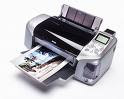
This case could be caused by several matters. Please follow the guidance along with: 1. Check relations printer with the computer, have his relations been perfect.
2. Check the data cable that was used by you. Please in place of with the other data cable (immediately should not buy, borrowed the friend previously the data cable to ascertain this damage so that you are not unfortunate).
3. Checked also driver that was used by you to printer, has been appropriate or not yet. When necessary, update or install repeated driver with the newest version that was dismissed officially by the manufacturer's company printer.
4. Checked whether the document or the data that was printed by you broken. The mistake of data reading that was caused by data damage could result in results of the edition being incomplete or the character that was printed incomplete.
5. Confirm the page regulation in the application that was used by you were true.
6. Confirm you were still having the capacity hardisk and the memory that was enough to write buffer the data.
7. Checked whether printer you needed a procedure maintenance at the time of
Prevented Spread The virus Through Equipment USB Easily
SIHBER,The virus today generally spreads through two methods, in an online manner (through the network) and offline (went through the physical storage media).
To do the infection from one computer to the other computer in an offline manner, the virus will make use of the place of the storage that was easy to be mentioned. Possibly previously floppy was the media that often was used, but now emerges flash the disk that berkoneksi USB. Dengan the increasingly big capacity and the increasingly cheap price, this storage media increasingly was enamoured of by many people. Together with increasingly expanded him the use flash the spreading disk of the virus with the mechanism offline his intensity was also increasingly high especially in Indonesia. The manufacturers of the virus from inside the country were increasingly creative in designing the virus with certain tricks to speed up the spreading of the virus that they for. Initially the virus only will place file took the form of the virus program to the place of the storage, so every time connected flash the disk to the computer that was infected, the virus will place the folder/file the virus to flash this disk without being known by the owner. This trick gradually
Langganan:
Postingan (Atom)







